“Everyone needs a website in 2024,” shares NetWork Chuck. He says your platform shares your views and creates new opportunities for your site. Your custom website is a stable space you control and fully customize.
The best website builders for customization are:
- Snapps.ai
- Webflow
- WordPress with Elementor Pro
- Wix Editor X
- Squarespace
- UltimateWB
Website builders create highly customized websites and get them done quickly. PCMag reports that over 80% of users find website builders faster than coding. And, Reddit users with web creation experience say that these platforms are time-savers.
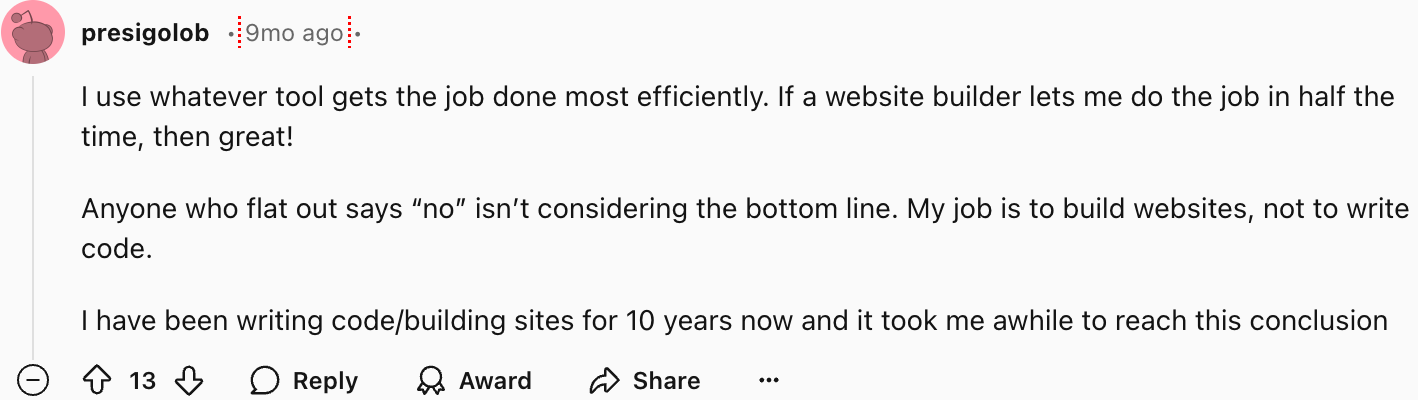
Website builders understand what you need as a small business owner. There are builders with elements you drag and drop exactly where you want them. They have templates that look professional and match your business style. Whether you run a shop, service, or blog, these tools make your business website noticeable.
In this guide, we have the best website builders creating exactly what you want. They give the most creative freedom and deep customization while staying smooth to use. Find out which website builder sets up a perfect site quickly.
1. Snapps.ai
Customization Rating: 9/10
Build time: 30 to 60 minutes
Snapps.ai is the most customizable website builder. The platform makes building custom websites effortless because of its click-and-drag tools. You design the site that you want with its visual tools but have the option to add your own code. You control every part of your website’s look and how it works.
Agency Pro Pack lets businesses create up to 50 websites with advanced features. Every site comes with reliable hosting and fast loading times. Here are the best customization features of Snapps.ai:
- Custom Features Integration: Connect third-party services to enhance your small business site.
- AI Graphics Creator: Generate unlimited custom images and match your branding.
- Widget Library: Pick pre-made website parts and customize the size, color, and functionality.
- SEO Content Generator: Use the platform’s AI tools to match your voice and writing style.
Other website tools:
- SEO Analysis: Check reports on your website's performance and focus on those areas.
- Local Search Tracking: Boost local visibility with customizable tracking and reports.
- SnapMe Link Management: Create custom links and track clicks. Adjust the link settings anytime.
- EasyCut Background Remover: Edit background removal and image touch-ups.
- Automated Backups: Customize backup schedules and select site parts to backup.
| What's Good | What’s Limited |
|---|---|
| 200+ website templates | Limited mobile editing |
| AI tools for website building | New platform still growing |
| SEO tools included | Design gallery needs work |
| Always-available support | |
| Fast website loading |
Small businesses love Snapps.ai because it’s handy to use. Marcus shares that Snapps.ai works well in bringing new leads and ranking on Google. Mike adds to this, wishing he had used Snapps sooner. He notes how much time he wasted on other platforms that didn’t have the same tools.
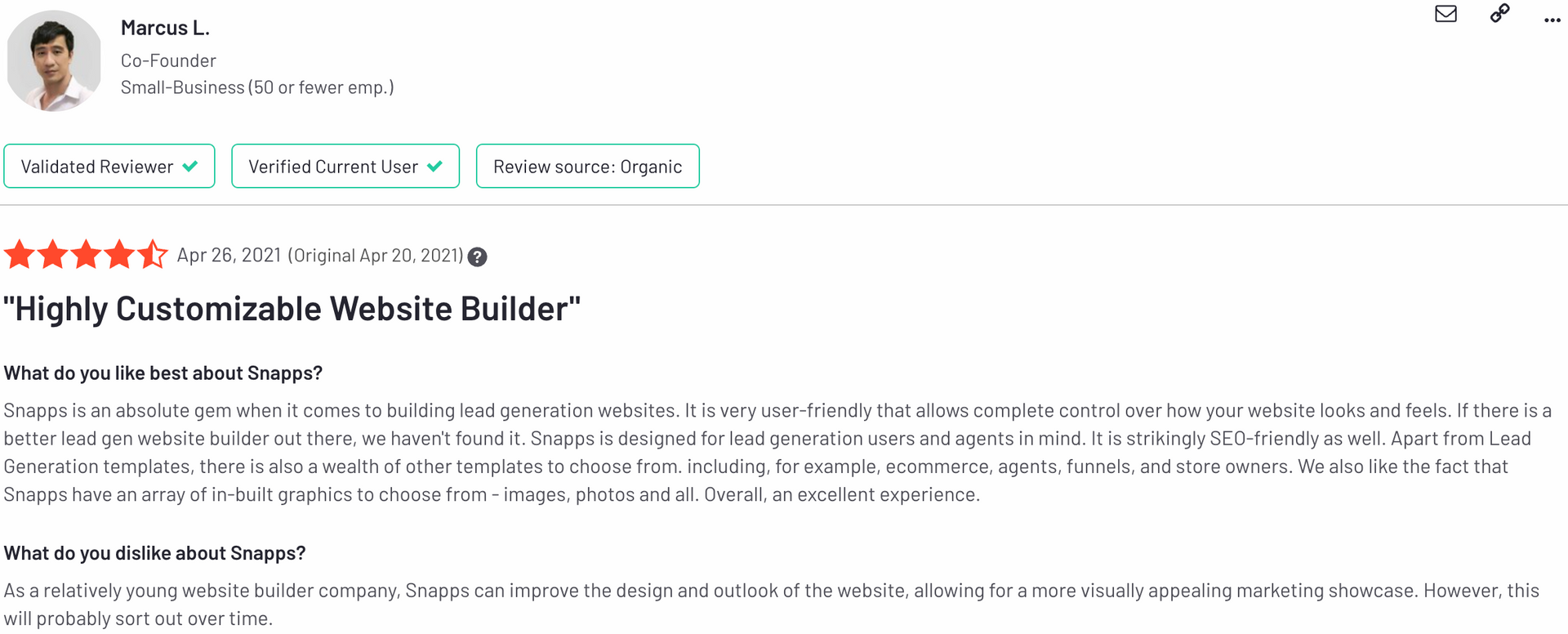
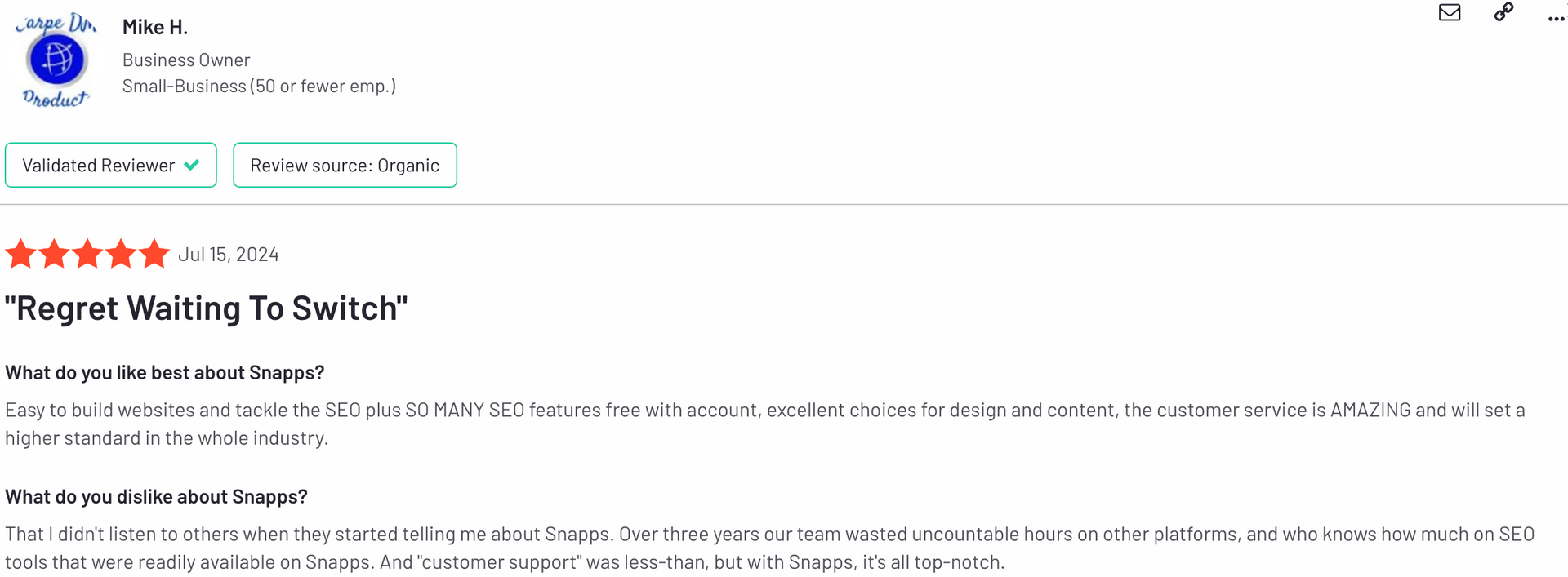
2. Webflow
Customization Rating: 8/10
Build Time: 3 to 5 days for complex sites
Webflow creates custom sites without writing code, though it takes more time to learn. It's not as simple as other builders, but it changes every part of your site’s look. The left part of its interface is for navigation and the right is for customization controls.
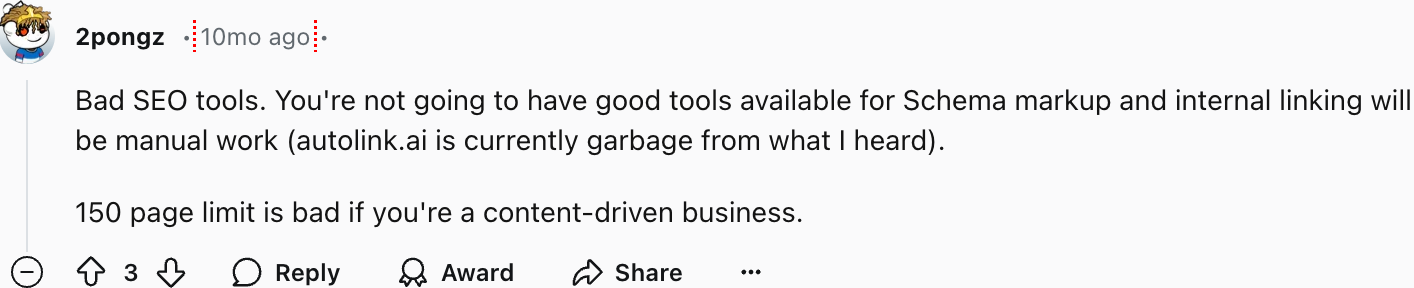
We suggest the CMS plan at $23/month for the best balance of features and customization. The plan includes:
- 150 pages
- 2,000 content items
- Handles 250,000 monthly visitors
The plan suits blogs and content-heavy websites, but lacks strong SEO tools.
Here are some customization features to consider:
- Animation Tools: Create custom movements and interactions without coding
- Element Library: Fully customize text, buttons, and images.
- CMS Collections: Organize content with up to 20 different collections to structure.
- Form Builder: Create custom forms with your own fields and styling.
- Form Management: Track up to 1,000 form submissions monthly.
- Multi-Editor Access: Give different editing rights to team members.
| What's Good | What's Limited |
|---|---|
| Good visual editor | Steep learning curve |
| Basic animations | 150-page limit |
| Custom code support | Basic SEO tools |
| Clean code output | More technical setup |
| Strong community | Higher pricing |
3. WordPress with Elementor Pro
Customization Rating: 8/10
Build Time: 2 to 5 days for complex sites
Elementor Pro transforms WordPress into a flexible design platform. You change elements with a simple interface, but may face bloat and glitches.
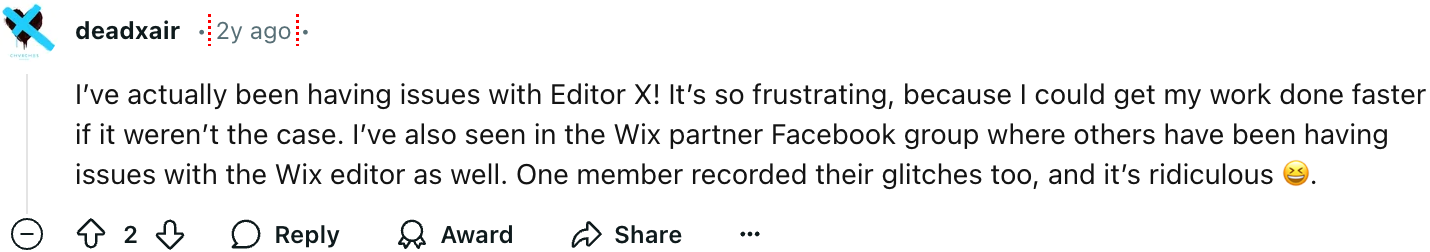
The Advanced Solo plan ($6.58/month) supports one website with customization tools. The plan includes:
- 86 Pro widgets
- Theme Builder access
- Complete e-commerce features
Other customizable features to consider are:
- WooCommerce Integration: Customize every part of your online store.
- Global Settings: Change colors and fonts across your entire site at once.
- History Tracking: Undo and redo changes with a full editing history.
- Revision Control: Save and switch between different versions of your work.
- Collaborative Notes: Leave feedback and instructions for team members.
| What's Good | What's Limited |
|---|---|
| Visual editing | Learning curve |
| Theme Builder | Performance issues |
| Free version available | Annual subscription |
| WooCommerce support | Single-site license |
| Regular updates | Plugin conflicts |
4. Wix Editor X
Customization Rating: 7/10
Build Time: 1 to 2 weeks for complex sites
Wix Editor X brings advanced customization for web developers and agencies. It has more design control, but glitches slow down work.
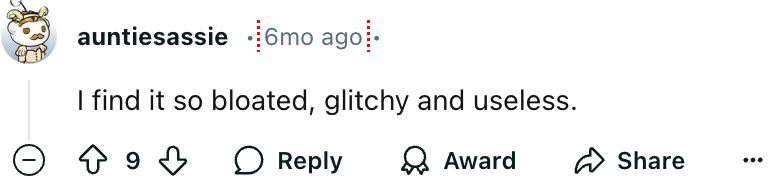
The $17 a month Essential plan is a good starting point for basic customization. The plan has 10GB of storage, unlimited bandwidth, and a custom domain with a free 1-year registration. Its limitations boil down to the video hosting, and the storage is not for larger projects.
Here are some features of Editor X:
- Breakpoint Controls: There are different display rules for all screen sizes. Editor X makes sure there is precise control over each element.
- Custom Code Integration: Insert your own code anywhere on the site.
- Grid System: Create flexible layouts with adjustable columns and rows.
- Docking System: Control how elements stick to specific positions.
- App Market: Access to 300+ apps (though not all work with Editor X yet).
- Academy X Training: Access 23 lessons and 9 custom tutorials.
| What's Good | What's Limited |
|---|---|
| Good design control | Steep learning curve |
| Team collaboration | Limited app compatibility |
| Animation features | Occasional glitches |
| Training resources | Basic client support |
| Professional tools | Storage limitations |
Editor X currently lacks client support and directs you to the main Wix Help Center. This delays fixing technical issues, but Academy X shares training.
5. Squarespace
Customization Rating: 7/10
Build Time: 2 to 3 days
Squarespace lets you create custom sites using its visual style system. You create designs with site-wide style settings for fonts, colors, and buttons. All changes show up instantly to see how your website looks.
The Business plan ($23/month) suggests unlimited contributors and advanced analytics. A Redditor says rising costs have made people switch to other platforms.
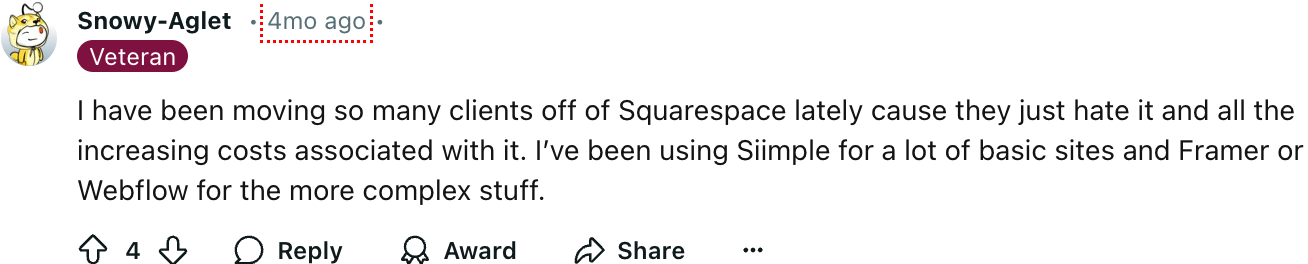
Squarespace features that help you customize your site:
- Layout Manager: Pick from preset layouts to adjust for spacing.
- Contact Management: Sort contacts into groups, like customers and subscribers.
- Email Campaigns: Create and send emails right from your dashboard.
- Permissions Control: Give different access levels to team members.
- Asset Organization: Create folders to organize your media content.
- Content Scheduling: Plan when your content goes live.
| What's Good | What's Limited |
|---|---|
| Smooth setup | Basic customization |
| Clean designs | No custom code |
| Built-in marketing | Higher costs |
| Email tools | Template restrictions |
| Good analytics | Limited flexibility |
6. UltimateWB
Customization Rating: 7/10
Build Time: 2 to 4 hours
UltimateWB has customizable built-in tools and a style manager for custom looks. The platform has a content management system with page history tracking. It also includes a template generator to quickly build a section.
The web builder’s promo plan at $19 brings up a lifetime domain with free updates for a year. A Reddit user notes that hosting options include free SSL, but the interface needs work.
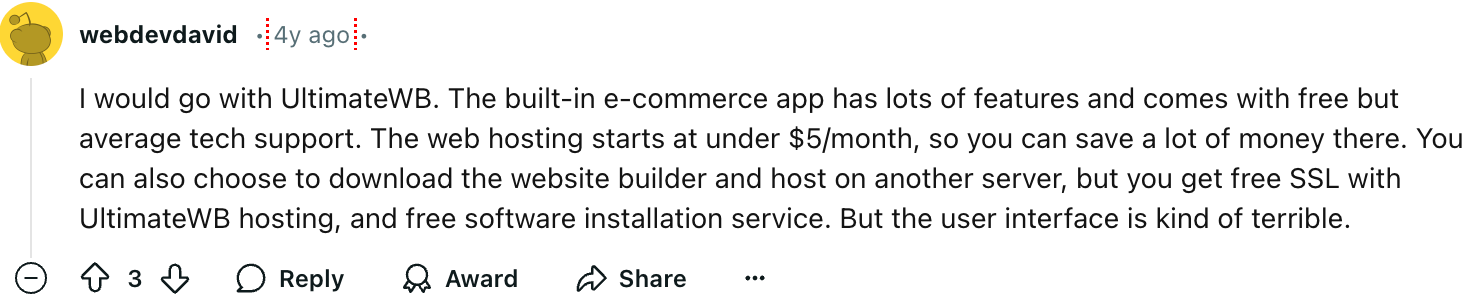
Some basic features to create a website are:
- Content Manager: Update sections across all pages at once.
- Reformatting: Switch between different page layouts easily.
- One-Page Website Tool: Convert multi-page sites to single-page layouts.
- Page History: Return to previous versions of any page.
- Language Customization: Change text in any language.
- Admin Panel: Control your site from any device.
| What's Good | What's Limited |
|---|---|
| Lifetime license | Basic interface |
| Hosting choice | Average support |
| Built-in ecommerce | Learning curve |
| No required ads | Limited templates |
| Custom coding | Dated design tools |
Consider UltimateWB as an affordable solution with basic website tools and e-commerce features. The website is outdated, but its one-time payment model is business-friendly.
Top Things to Consider in a Customizable Website Builder
- Design Freedom: A web builder must grant changes in layouts, colors, fonts, and spacing.
- Code Access: Full access to add unique features with advanced coding.
- Template Control: Edit pre-built templates while maintaining responsive design.
- Asset Management: Organize images, videos, and documents easily.
- Integration Capabilities: Freedom to add third-party analytics tools, marketing tools, and custom features.
- Responsive Design Controls: Customize how your site appears on different devices.
- Content Options: Tools to create and manage content based on personalized user experiences.
- Performance Optimization: Control image sizes, loading, and caching to speed up your site.
- Backup and Version Control: Save versions of your customizations in case you need to make changes.
Generate More Leads and Bookings on your Customized Website
- Strategic Call-to-Actions: Place buttons and forms throughout your site. Use a lead generation website builder with customizable placement and design.
- Contact Form Optimization: Keep forms short while capturing the major details about buyers.
- Landing Page Design: Build targeted pages for specific services or audiences.
- Social Proof Elements: Display buyer testimonials, reviews, and success stories.
- Live Chat Integration: Add chat features to engage visitors in real-time.
- Booking System: Include an easy-to-use scheduling tool that syncs with your calendar.
- Follow-up System: Send automated emails to leads after they submit their information.
- Analytics Integration: Track user behavior and conversion rates to improve lead generation strategies.
Why Snapps.ai Leads Website Customization in 2024
Snapps.ai makes website customization better with drag-and-drop features and advanced options. From AI-powered graphics creation to flexible widget integration, Snapps.ai gives complete control over every website element.
Snapps.ai's built-in tools capture and convert visitors successfully. Local search tracking and SEO analysis tools attract quality traffic. And, the flexible design system makes certain that every element works together.
For businesses wanting the best mix of custom work and results, Snapps.ai is a complete solution.
Recent Articles